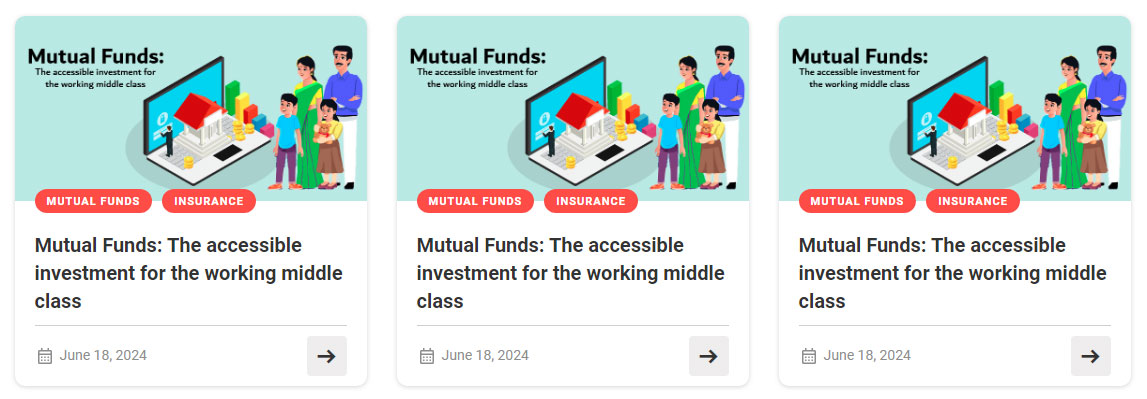
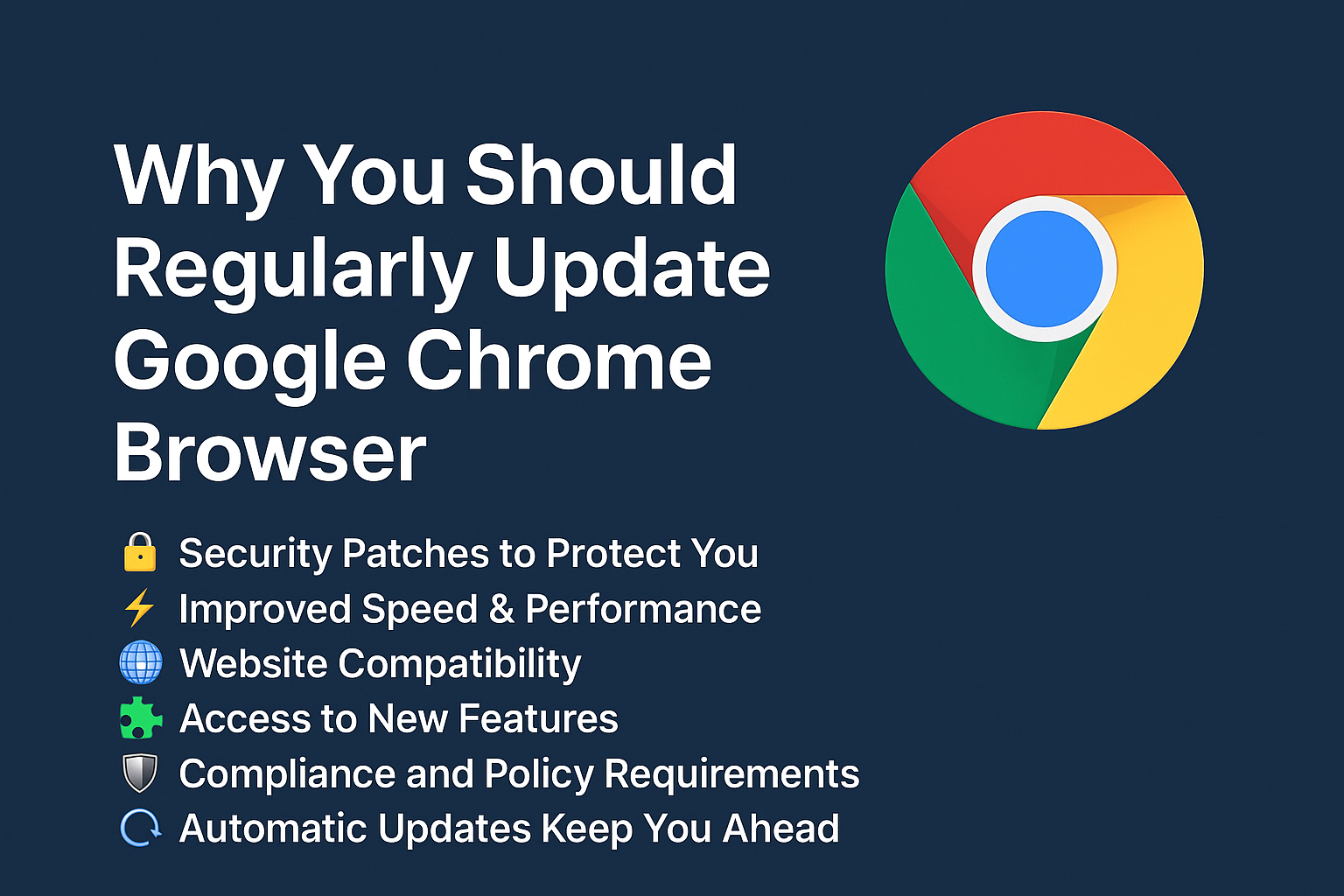
Google Chrome is the most widely used web browser in the world — and for good reason. It offers a fast, user-friendly, and secure browsing experience. But like any software, Chrome is regularly updated by Google to ensure users benefit from the latest features, performance improvements, and most importantly, security enhancements.
Cyber threats are evolving daily. Hackers exploit browser vulnerabilities to access your personal data, financial information, or company systems. Chrome updates patch these vulnerabilities quickly. Using an outdated version leaves you at risk.
Each new version of Chrome includes performance tweaks that help web pages load faster, reduce memory consumption, and improve responsiveness. If your browser feels slow, an upgrade could make a big difference.
Modern websites use the latest technologies like HTML5, CSS3, and JavaScript frameworks. Older versions of Chrome may not support these features, leading to broken layouts or non-functioning elements. Upgrading ensures a smooth experience on all websites.
Google often introduces new tools and functionalities — from improved password managers and extensions to better tab management and developer tools. These features enhance productivity and usability.
For businesses, many internal apps or SaaS platforms require updated browsers to comply with IT security policies. Running old browser versions can also result in blocked access to certain web apps.
By default, Chrome updates itself in the background. But in some cases (corporate firewalls, user settings, etc.), it may get stuck on an older version. It’s good practice to check regularly and manually update if needed.
Keeping your Google Chrome browser updated is not just about enjoying new features — it’s about protecting your privacy, ensuring compatibility, and maintaining top speed. Whether you are a casual user or running a business, staying current with Chrome updates is essential for a safe and seamless browsing experience.
#GoogleChrome #BrowserUpdate #CyberSecurity #StayUpdated #TechTips #WebPerformance #SafeBrowsing #DigitalHygiene